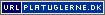JPG's not showing up in IE
Asked Modified Viewed 3,837 times
asked
I have a site that has an image in the System administration Main Settins for a welcome area. It's just simple html
The src shows up in Firefox but doesn't show up in IE 6-8. Is there something else I have to do? Thanks
Quote
<a href="http://www.overturfvw.com"><img src="http://www.mcvw.org/09dub/ot1.jpg" border="0" alt="Overturf Logo"></a>
The src shows up in Firefox but doesn't show up in IE 6-8. Is there something else I have to do? Thanks
Edited by Yxos on 23-07-2009 07:27,
Hi.
The other .jpg's you have in the same directory works fine:
http://www.mcvw.org/09dub/
I don't know why espacially that picture not showing up..
I have no clue - but I think that maybe other can tell you. ;)
Btw: Make sure that the filename is exactly the same - incl. Small & Big letters in the filename.
The other .jpg's you have in the same directory works fine:
http://www.mcvw.org/09dub/
I don't know why espacially that picture not showing up..
I have no clue - but I think that maybe other can tell you. ;)
Btw: Make sure that the filename is exactly the same - incl. Small & Big letters in the filename.
Edited by smokeman on 22-07-2009 22:35,
answered
it's actually on the main page that it's not showing up. Not sure if you looked there. With Firefox it works fine however I had a friend test it and he said he didn't see it with his Firefox so not sure. I know my iphone and safari see it just fine as well. I'm puzzled.
Not only on the main-page - if you type in the axactly URL to the pic. = http://www.mcvw.org/09dub/ot1.jpg it wont show up.
Try to check the filenames like I wrote.
Try to check the filenames like I wrote.
answered
Why not try something easy, open it locally, save it as .gif? then change the path and see what happens, or maybe just resave it locally and reupload?
answered
I don't know CS4 but it behave like it would in my photoprogram if I saved it in 32bit and not 24bit jpg file.
Converted it look like this

Converted it look like this

@fetloser: Did you click/see the link I post in post #2 ?
http://www.mcvw.org/09dub/
Here you can see that the other jpg's is showing up fine.
But you'r maybe right - re-uploading/rename will maybe do it. But if it does - so then why ? It sound strange..
http://www.mcvw.org/09dub/
Here you can see that the other jpg's is showing up fine.
But you'r maybe right - re-uploading/rename will maybe do it. But if it does - so then why ? It sound strange..
answered
I tried renaming it without any numerics and reuploaded it and it's still doing the same thing. I will resave it as a 24bit and see if that fixes it.
answered
I was showing the file as a 8bit *.jpg in photoshop I went ahead and resaved the file and reuploaded it and that seemed to be the trick. Definitely an odd deal but it's working. Thanks for all of the suggestions.
Category Forum
System Administration - 8Labels
None yet
Statistics
- Views 0 views
- Posts 8 posts
- Votes 0 votes
- Topic users 4 members
4 participants
fetloser 10
- Senior Member, joined since
- Contributed 275 posts on the community forums.
- Started 2 threads in the forums
- Tony - 10
- Junior Member, joined since
- Contributed 38 posts on the community forums.
- Started 1 thread in the forums
smokeman 10
- Veteran Member, joined since
- Contributed 920 posts on the community forums.
- Started 79 threads in the forums
splitnrag 10
- Junior Member, joined since
- Contributed 11 posts on the community forums.
- Started 6 threads in the forums
- Started this discussions
Notifications
Track thread
You are not receiving notifications from this thread.
Related Questions