Cant being install process-HTTP 403 Forbidden-HELP?
Asked Modified Viewed 6,168 times
jordanriver90
- Junior Member, joined since
- Contributed 13 posts on the community forums.
- Started 3 threads in the forums
- Started this discussions
I've downloaded, unzipped, and uploaded all files to the root of my web server using FileZilla. I changed the permissions to 777 on all those that are listed and changed the _config.php to config.php.
I went to my website and got a
HTTP 403 Forbidden message.
Most likely causes:
•This website requires you to log in.
Obviously I need to log on, but can't without the installation pages being displayed?? Can anyone help???
Thanks very much
Jordan
I went to my website and got a
HTTP 403 Forbidden message.
Most likely causes:
•This website requires you to log in.
Obviously I need to log on, but can't without the installation pages being displayed?? Can anyone help???
Thanks very much
Jordan
answered
0 replies
answered
Did you go to yoursite.com/setup.php
jordanriver90
- Junior Member, joined since
- Contributed 13 posts on the community forums.
- Started 3 threads in the forums
- Started this discussions
I tried that as well. I get the HTTP Error 404 Page Cannot be found message.
answered
Read the Read me again, check the directory your site lies in has the correct permissions. Check you have uploaded all the files and check you have uploaded the full core not just an update package.
jordanriver90
- Junior Member, joined since
- Contributed 13 posts on the community forums.
- Started 3 threads in the forums
- Started this discussions
I checked and have all the files copied correctly. I did download the core package and not an upgrade. I read back through the readme and can't seem to find the problem or where I went wrong...???
I did download a theme and put that inside of the themes folder in the core download before transfering everything to my FTP...could that have been the problem? Should I have installed php fusion and then added the theme? Could that have been the problem??
Should I just download and start the whole thing over again and hope it works this time??
Oh, and I set all the listed folders and files permissions to 777...
I did download a theme and put that inside of the themes folder in the core download before transfering everything to my FTP...could that have been the problem? Should I have installed php fusion and then added the theme? Could that have been the problem??
Should I just download and start the whole thing over again and hope it works this time??
Oh, and I set all the listed folders and files permissions to 777...
Edited by jordanriver90 on 11-03-2010 17:48,
answered
Try uploading everything again and don't upload any new themes until you have the site installed.
Jeepers1993
Jeepers1993 10
- Junior Member, joined since
- Contributed 45 posts on the community forums.
- Started 2 threads in the forums
Check if you have uploaded everything in the correct folder (public_html mostly).
jordanriver90
- Junior Member, joined since
- Contributed 13 posts on the community forums.
- Started 3 threads in the forums
- Started this discussions
I will try it all over again.
Now about the correct folder (public_html)...I was tasked with webmaster of a very small website for a charity after the previous webmaster passed away (RIP). I know NOTHING about this aspect of websites, but have an okay concept of html coding and design programs. The folders that I have in my FTP are dp, logs, ad wwwroot. Is this wrong too?? Should I change this or upload my php fusion files to a different directory?
Now about the correct folder (public_html)...I was tasked with webmaster of a very small website for a charity after the previous webmaster passed away (RIP). I know NOTHING about this aspect of websites, but have an okay concept of html coding and design programs. The folders that I have in my FTP are dp, logs, ad wwwroot. Is this wrong too?? Should I change this or upload my php fusion files to a different directory?
answered
Load up the files from within the "files" folder to the www directory
Don't upload the files folder itself
Don't upload the files folder itself
jordanriver90
- Junior Member, joined since
- Contributed 13 posts on the community forums.
- Started 3 threads in the forums
- Started this discussions
UGGGGGHHH!
I took out the template out and reuploaded the files. I changed the permissions and did what the readme says...still, I cannot get past these two HTTP errors that I've previously had!
i attached a picture of my folder structure in my FTP. please tell me if you see anything obviously wrong...
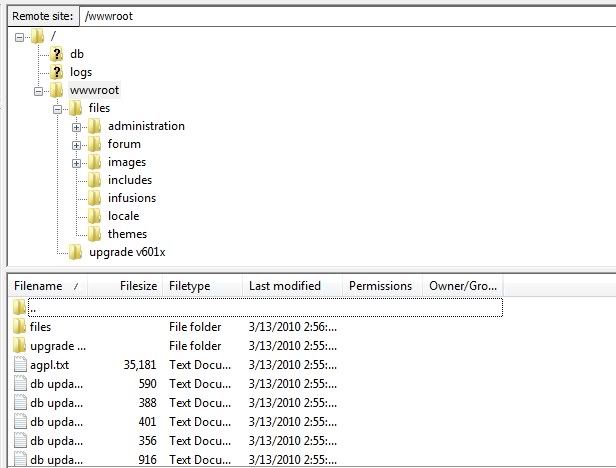
I took out the template out and reuploaded the files. I changed the permissions and did what the readme says...still, I cannot get past these two HTTP errors that I've previously had!
i attached a picture of my folder structure in my FTP. please tell me if you see anything obviously wrong...
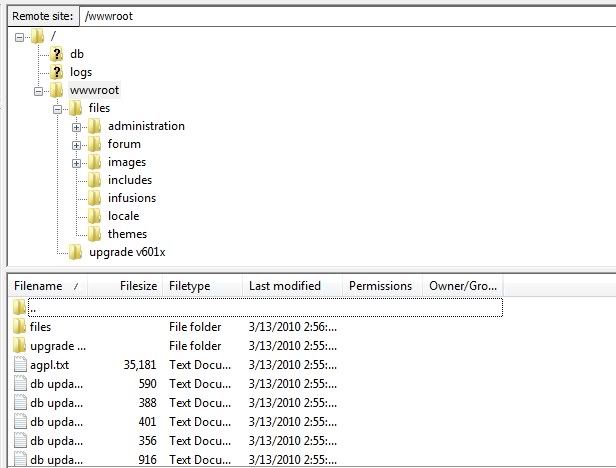
answered
Yeah, you uploaded the files folder complete. As I said above, upload the files IN the files folder to your root directory, do NOT upload the files folder itself
jordanriver90
- Junior Member, joined since
- Contributed 13 posts on the community forums.
- Started 3 threads in the forums
- Started this discussions
THANK YOU THANK YOU THANK YOU!!
Category Forum
Installation Issues - 8Labels
None yet
Statistics
- Views 0 views
- Posts 12 posts
- Votes 0 votes
- Topic users 4 members
4 participants
Craig 14
- Fusioneer, joined since
- Contributed 4,462 posts on the community forums.
- Started 212 threads in the forums
Jeepers1993 10
- Junior Member, joined since
- Contributed 45 posts on the community forums.
- Started 2 threads in the forums
HobbyMan 10
Just some Guy
- Veteran Member, joined since
- Contributed 1,486 posts on the community forums.
- Started 91 threads in the forums
Notifications
Track thread
You are not receiving notifications from this thread.
Related Questions
