Problem with PolarFox Spoiler
Asked Modified Viewed 3,010 times
asked
Hello,
I have downloaded and implemented this spoiler and I think it is great.
But the pictures break the limit when people put them in the spoiler. As you can see on the screenshot, it is only possible to see from January to June and not the July-December:
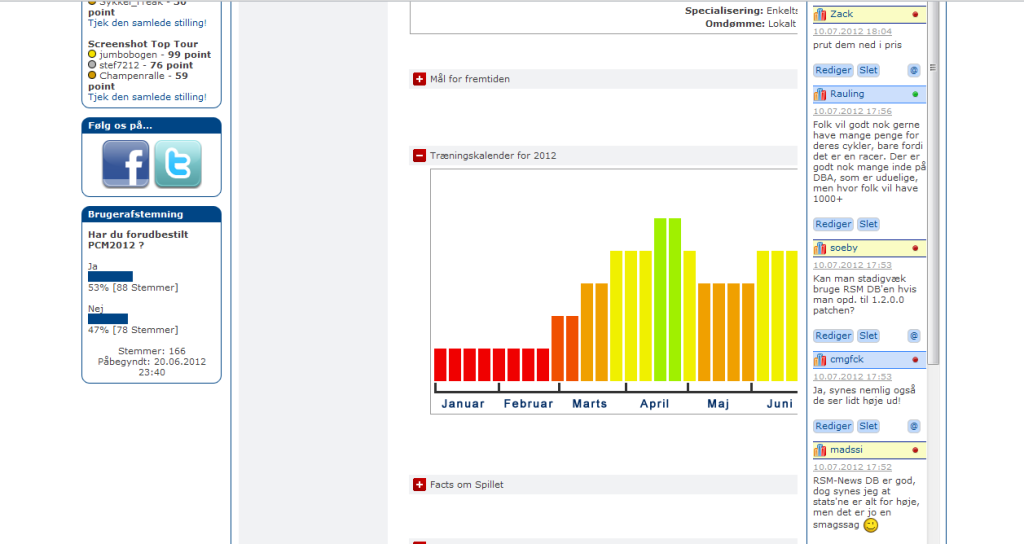
Thanks in advance
I have downloaded and implemented this spoiler and I think it is great.
But the pictures break the limit when people put them in the spoiler. As you can see on the screenshot, it is only possible to see from January to June and not the July-December:
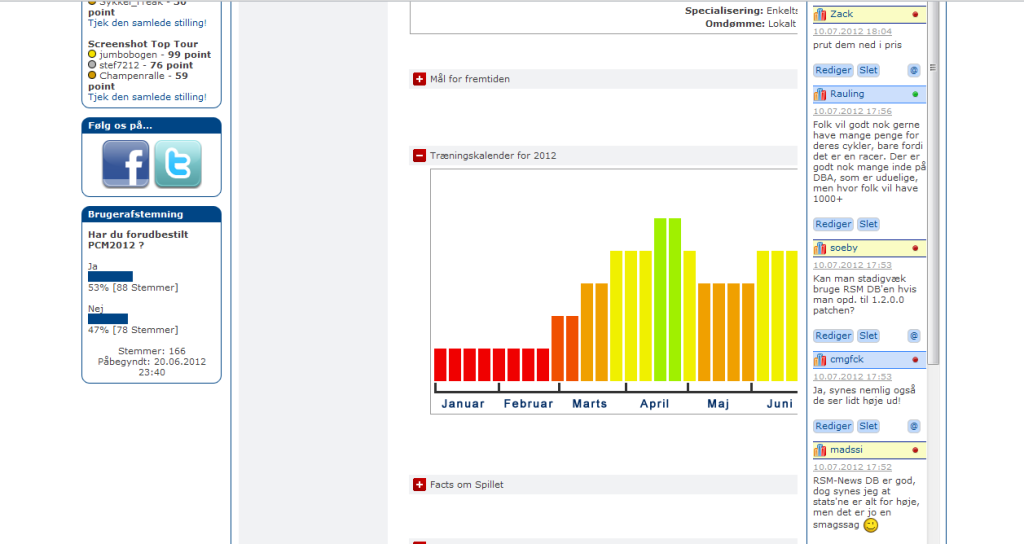
Thanks in advance
answered
Can I see it in action?
answered
Of course.
The second post and the second spoiler called "Træningskalender for 2012"
http://pcmfreaks.dk/forum/viewthread.php?thread_id=3127
Merged on Jul 12 2012 at 22:53:49:
Hello?
Merged on Jul 12 2012 at 22:53:49:
Hello?
The second post and the second spoiler called "Træningskalender for 2012"
http://pcmfreaks.dk/forum/viewthread.php?thread_id=3127
Merged on Jul 12 2012 at 22:53:49:
Hello?
Merged on Jul 12 2012 at 22:53:49:
Hello?
Edited by Rauling on 12-07-2012 23:53,
answered
Howdy!
I'm done now, fix is here http://www.php-fusion.co.uk/forum/vie...d_id=29316,
now images will be smaller after aprox. 2.5 sec. (waiting for big images) and also now you can click on the big image to fix its size.
I'm done now, fix is here http://www.php-fusion.co.uk/forum/vie...d_id=29316,
now images will be smaller after aprox. 2.5 sec. (waiting for big images) and also now you can click on the big image to fix its size.
answered
Wow, that is cool. Thank you!
I have another question (think that I can just ask here).
Sometimes when people copy/paste some text into a thread, some of the lines breaks the limits. It is like that the lines breaks the proportions.
You can see it here in post #9: http://pcmfreaks.dk/forum/viewthread.php?thread_id=3208&pid=96776#post_96776
I have another question (think that I can just ask here).
Sometimes when people copy/paste some text into a thread, some of the lines breaks the limits. It is like that the lines breaks the proportions.
You can see it here in post #9: http://pcmfreaks.dk/forum/viewthread.php?thread_id=3208&pid=96776#post_96776
answered
what do you need to do?
answered
Well, do you see the problem in the thread which I gave you?
I don't want it to happen - I don't want the text to go outside of the forum lines.
I don't want it to happen - I don't want the text to go outside of the forum lines.
answered
What is "forum lines"?
answered
The "lines" I have marked up are the forum lines I am talking about. This is the normal thing:
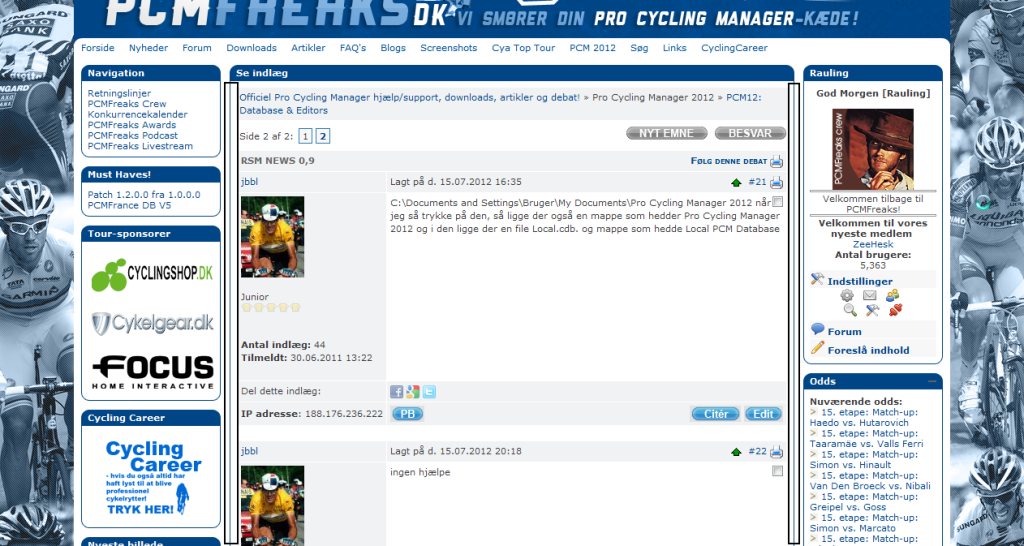
When you see here, the forum lines has been "broken". It happens when sentences are too long. The picture is from the post #9 in the link that I just linked before:
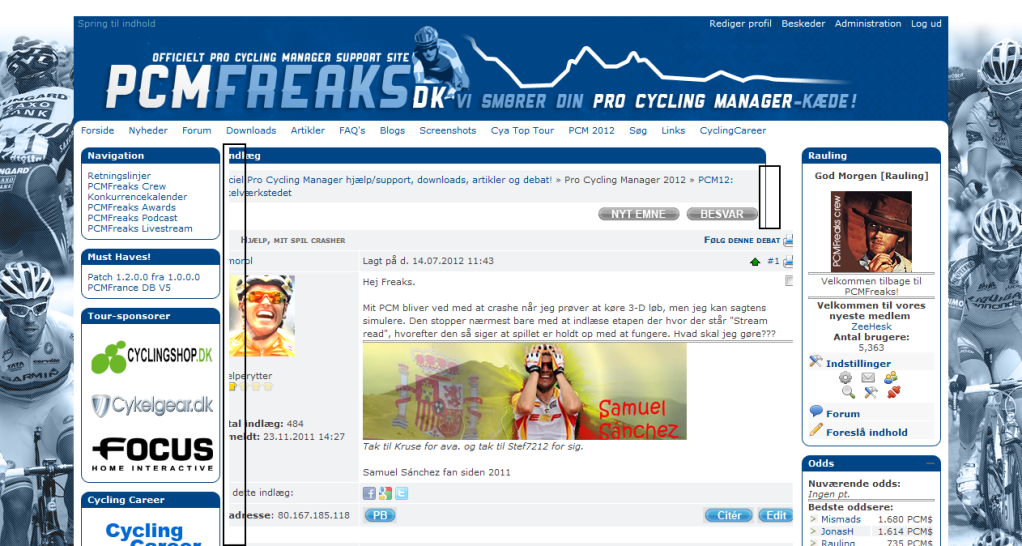
Merged on Jul 19 2012 at 18:54:58:
Bumping
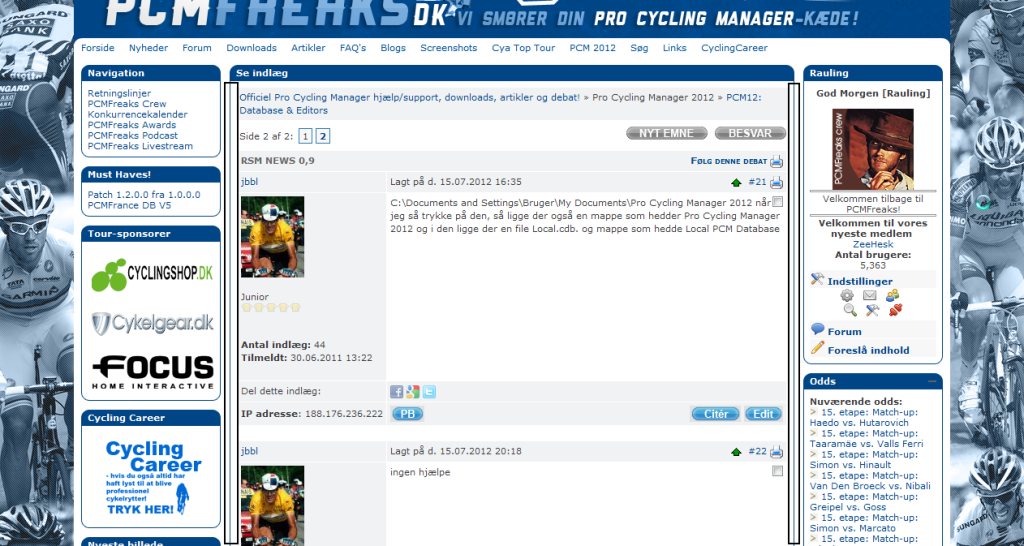
When you see here, the forum lines has been "broken". It happens when sentences are too long. The picture is from the post #9 in the link that I just linked before:
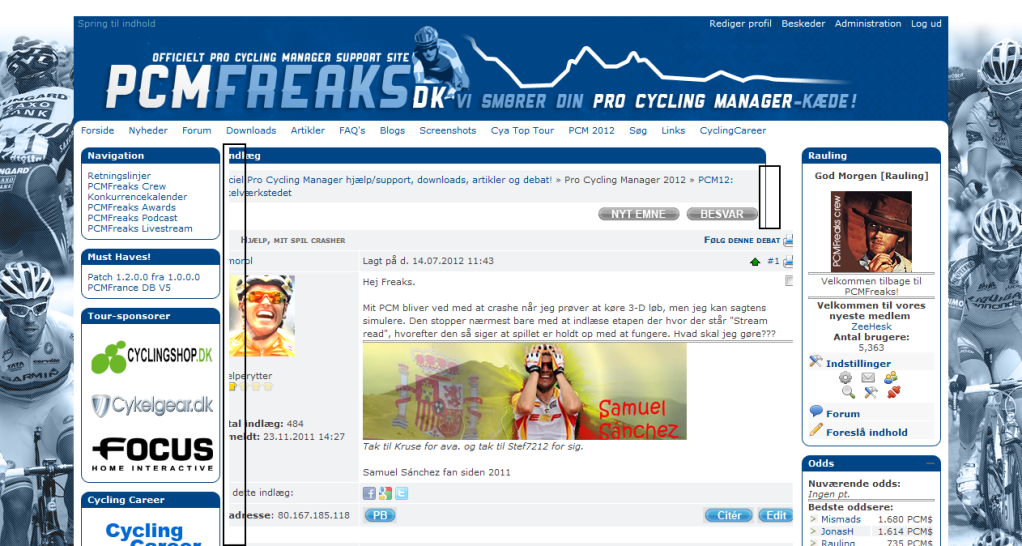
Merged on Jul 19 2012 at 18:54:58:
Bumping
Edited by Rauling on 19-07-2012 19:54,
answered
ok I see it, url/resolution/browser?
answered
Just to clear this: it has nothing to do with your spoiler. It is when people copy too long sentences into the forum.
pcmfreaks.dk
Gues it is every browser but I use Chrome
In the width it is 1000 px
pcmfreaks.dk
Gues it is every browser but I use Chrome
In the width it is 1000 px
answered
It's bug in the stylesheet, link?
Category Forum
Panels and InfusionsLabels
None yet
Statistics
- Views 0 views
- Posts 11 posts
- Votes 0 votes
- Topic users 2 members
2 participants
Notifications
Track thread
You are not receiving notifications from this thread.
Related Questions
