V7.02.07 Update Errors
Asked Modified Viewed 16,580 times
cuneytsonmez
cuneytsonmez 10
www.sevimsonmez.com Pigeons web sites
- Junior Member, joined since
- Contributed 12 posts on the community forums.
- Started 5 threads in the forums
- Started this discussions
I've found some bugs after updating. ( Güncelleme mi yaptıktan sonra bazı hatalar tespit ettim. )
I can not change the theme.
Error logs can not enter.
Also, I downloaded the full version of this package.
Photo Gallery category does not open. How can I fix these issues?
My English is poor.Using a dictionary.
I can not change the theme.
Error logs can not enter.
Also, I downloaded the full version of this package.
Photo Gallery category does not open. How can I fix these issues?
My English is poor.Using a dictionary.
answered
I believe you can withdraw your error logs from your db. Just access it through your MySQL.
Falk
Falk 131
Need help?, Having trouble?
• View our Documentation for Guides, Standards and Functions
• Name and Organize your Topics and Content correctly in the corresponding Forums for best support results
• Attaching Log Files and Screenshots when reporting issues will help
• Provide with an URL to live example if one exists
• Please read the How to Report an Error post
• Please read and comply with the Code of Conduct
• View our Documentation for Guides, Standards and Functions
• Name and Organize your Topics and Content correctly in the corresponding Forums for best support results
• Attaching Log Files and Screenshots when reporting issues will help
• Provide with an URL to live example if one exists
• Please read the How to Report an Error post
• Please read and comply with the Code of Conduct
(¯·._.·(¯°·._.·°º*[ Project Manager ]*º°·._.·°¯)·._.·¯)
- Super Admin, joined since
- Contributed 6,201 posts on the community forums.
- Started 639 threads in the forums
- Answered 11 questions
What´s the name of the theme you are trying to set?, we have more checks vs theme names now so you could try renameing it to something simple like Default.
Error logs issue can also be connected to theme´s. Do you see any logs from the admin panel or is it here where you can´t enter it?
Do you have a example of the Photogallery that won´t open?, do you get any error messages?
Error logs issue can also be connected to theme´s. Do you see any logs from the admin panel or is it here where you can´t enter it?
Do you have a example of the Photogallery that won´t open?, do you get any error messages?
answered
I'm showing these errors in my log any idea how to fix them?
I'm not able to turn avatar comments off it's stuck on (yes).

I'm not able to turn avatar comments off it's stuck on (yes).

Falk
Falk 131
Need help?, Having trouble?
• View our Documentation for Guides, Standards and Functions
• Name and Organize your Topics and Content correctly in the corresponding Forums for best support results
• Attaching Log Files and Screenshots when reporting issues will help
• Provide with an URL to live example if one exists
• Please read the How to Report an Error post
• Please read and comply with the Code of Conduct
• View our Documentation for Guides, Standards and Functions
• Name and Organize your Topics and Content correctly in the corresponding Forums for best support results
• Attaching Log Files and Screenshots when reporting issues will help
• Provide with an URL to live example if one exists
• Please read the How to Report an Error post
• Please read and comply with the Code of Conduct
(¯·._.·(¯°·._.·°º*[ Project Manager ]*º°·._.·°¯)·._.·¯)
- Super Admin, joined since
- Contributed 6,201 posts on the community forums.
- Started 639 threads in the forums
- Answered 11 questions
You seem to be missing some settings tables in your MySQL tables.
I guess you have been missing some version numbers in your upgrade series.
The best and easy way to fix it is to make a mysql copy of your database.
make a new PHPFusion base installation and import the data again.
I guess you have been missing some version numbers in your upgrade series.
The best and easy way to fix it is to make a mysql copy of your database.
make a new PHPFusion base installation and import the data again.
answered
To get rid of these errors is a real pain. :@
Edited by Ralph68 on 22-06-2013 20:55,
answered
No pain, no gain. Lol
answered
i allways have backups, so i noticed the site did not work after uploading the last v7 update. and i found a syntax error in the img_bbcode_include.php.
Can anyone correct this please? its still in the downloads
Can anyone correct this please? its still in the downloads
Falk
Falk 131
Need help?, Having trouble?
• View our Documentation for Guides, Standards and Functions
• Name and Organize your Topics and Content correctly in the corresponding Forums for best support results
• Attaching Log Files and Screenshots when reporting issues will help
• Provide with an URL to live example if one exists
• Please read the How to Report an Error post
• Please read and comply with the Code of Conduct
• View our Documentation for Guides, Standards and Functions
• Name and Organize your Topics and Content correctly in the corresponding Forums for best support results
• Attaching Log Files and Screenshots when reporting issues will help
• Provide with an URL to live example if one exists
• Please read the How to Report an Error post
• Please read and comply with the Code of Conduct
(¯·._.·(¯°·._.·°º*[ Project Manager ]*º°·._.·°¯)·._.·¯)
- Super Admin, joined since
- Contributed 6,201 posts on the community forums.
- Started 639 threads in the forums
- Answered 11 questions
I checked both downloads and the one we have included contain this,
Can you tell us where you get the error?
Code Download source
<?php
if (!function_exists("img_bbcode_callback")) {
function img_bbcode_callback($matches)
{
if (substr($matches[3], -1, 1) != "/") {
$avdata = @getimagesize("$matches[1]$matches[3]$matches[4]");
if (isset($avdata["mime"])) {
return "<span style='display: block; max-width: 300px; max-height: 300px; overflow: auto;' class='forum-img-wrapper'><img src='".$matches[1].str_replace(array("?","&","&","="), "", $matches[3]).$matches[4]."' alt='".$matches[3].$matches[4]."' style='border:0px' class='forum-img' /></span>";
} else{
return "[img]$matches[1]$matches[3]$matches[4][/img] is not a valid Image.";
}
} else {
return "[img]$matches[1]$matches[3]$matches[4][/img] is not a valid Image.";
}
// End of BBCode IMG tag patch by Euforia33
}
}
$text = preg_replace_callback("#\[img\]((http|ftp|https|ftps)://)(.*?)(\.(jpg|jpeg|gif|png|JPG|JPEG|GIF|PNG))\[/img\]#si", "img_bbcode_callback", $text);
?>Can you tell us where you get the error?
answered
seems fine now, maybe someone fixed it, weird
answered
Quote
Domi wrote:
You seem to be missing some settings tables in your MySQL tables.
I guess you have been missing some version numbers in your upgrade series.
The best and easy way to fix it is to make a mysql copy of your database.
make a new PHPFusion base installation and import the data again.
Domi I am not having any luck with this way, I'm getting errors from mysql when I try to add my website mysql over the new install. I don't know anything about mysql to get around it.
Is there a alternate way for me to fix this?
EDIT
I probably should have attached this the first time for you to see my problem.
Error #1050
EDIT
Ok I got the multiple_logins fixed by inserting the below code manualy.
Code Download source
INSERT INTO fusion_settings VALUES ('multiple_logins', '0');I should be able to fix the other errors soon as I find the lines that I need to insert.
Any tips? lol
the comments_avatar is fixed but I'm having a hard time finding the bb_img_error.
Code Download source
INSERT INTO fusion_settings VALUES ('comments_avatar', '1');Edited by Ralph68 on 25-06-2013 09:49,
Falk
Falk 131
Need help?, Having trouble?
• View our Documentation for Guides, Standards and Functions
• Name and Organize your Topics and Content correctly in the corresponding Forums for best support results
• Attaching Log Files and Screenshots when reporting issues will help
• Provide with an URL to live example if one exists
• Please read the How to Report an Error post
• Please read and comply with the Code of Conduct
• View our Documentation for Guides, Standards and Functions
• Name and Organize your Topics and Content correctly in the corresponding Forums for best support results
• Attaching Log Files and Screenshots when reporting issues will help
• Provide with an URL to live example if one exists
• Please read the How to Report an Error post
• Please read and comply with the Code of Conduct
(¯·._.·(¯°·._.·°º*[ Project Manager ]*º°·._.·°¯)·._.·¯)
- Super Admin, joined since
- Contributed 6,201 posts on the community forums.
- Started 639 threads in the forums
- Answered 11 questions
Good work ;)
For the last problem , Try downloading the patch from us again and update your system files once more.
For the last problem , Try downloading the patch from us again and update your system files once more.
answered
All errors are gone, Thanks Domi :D
Merged on Jun 28 2013 at 01:04:21:
Looks like I spoke to soon, found this error today. :o

Merged on Jun 28 2013 at 01:04:21:
Looks like I spoke to soon, found this error today. :o

Edited by Ralph68 on 28-06-2013 07:06,
Wanabo
Wanabo 10

- Senior Member, joined since
- Contributed 598 posts on the community forums.
- Started 94 threads in the forums
That means some picture that should have been displayed in your forum can not be downloaded.
So I would say it is a valid error log entry. Only thing to fix this is to remove the corresponding post with the faulty picture or just remove the img bbcode with the url inside.
Merged on Jun 28 2013 at 16:58:13:
Hm, just discovered that all pictures are not working! :@
See, http://www.phpfusion-nederlands.info/...#post_6701
Neither does it works here!!!
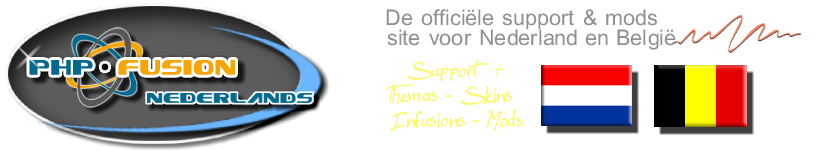



So I would say it is a valid error log entry. Only thing to fix this is to remove the corresponding post with the faulty picture or just remove the img bbcode with the url inside.
Merged on Jun 28 2013 at 16:58:13:
Hm, just discovered that all pictures are not working! :@
See, http://www.phpfusion-nederlands.info/...#post_6701
Neither does it works here!!!
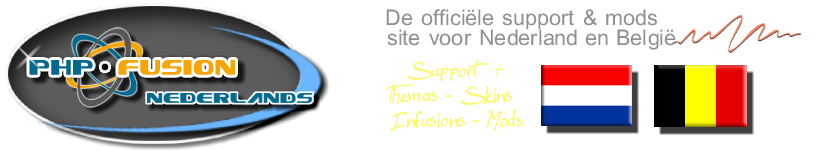



Edited by Wanabo on 28-06-2013 16:58,
answered
I found where the image is located, it's coming from one of my members having a image displaying in his profile signature. Is he not allowed to display this image in his signature with the latest update? Because I had a problem displaying my speedtest image from their website as well, I had to download the image and upload it to my website for it to display.
ClickMe
ClickMe
Wanabo
Wanabo 10

- Senior Member, joined since
- Contributed 598 posts on the community forums.
- Started 94 threads in the forums
I think there is a major bug in img bbcode see my previous post.
Ok found a solution!
Open img_bbcode_include.php
[syntaxhighlighter brush=php,first-line=1,highlight=0,collapse=false,html-script=false]// $avdata = @getimagesize("$matches[1]$matches[3]$matches[4]" ;
;
$avdata = $matches[4]; // Fix Wanabo
[/syntaxhighlighter]
Make it like the above. Now its working.
$matches[4] is the image extension and the extension should be in mimtypes_include.php.
Like the way it was this will never happen.
Ok found a solution!
Open img_bbcode_include.php
[syntaxhighlighter brush=php,first-line=1,highlight=0,collapse=false,html-script=false]// $avdata = @getimagesize("$matches[1]$matches[3]$matches[4]"
 ;
;$avdata = $matches[4]; // Fix Wanabo
[/syntaxhighlighter]
Make it like the above. Now its working.
$matches[4] is the image extension and the extension should be in mimtypes_include.php.
Like the way it was this will never happen.
Edited by Wanabo on 28-06-2013 17:23,
answered
Ah ok I see your merge, maybe this topic should be moved over to PHPFusion 7 Support/Suspected Bugs and Errors?
Wanabo
Wanabo 10

- Senior Member, joined since
- Contributed 598 posts on the community forums.
- Started 94 threads in the forums
Thats a good idea, now we wait if an admin notices this. My shouts about this where deleted. Lets hope they are as quick as their moderation on the shoutbox.
answered
Edit: B) <- similes not displaying.
Can you please be a little more specific as to where this goes in your instructions?
This is what I see.
Can you please be a little more specific as to where this goes in your instructions?
This is what I see.
Code Download source
$avdata = @getimagesize("$matches[1]$matches[3]$matches[4]");
if (isset($avdata["mime"]))Quote
Wanabo wrote:
Ok found a solution!
Open img_bbcode_include.php
[syntaxhighlighter brush=php,first-line=1,highlight=0,collapse=false,html-script=false]// $avdata = @getimagesize("$matches[1]$matches[3]$matches[4]");
$avdata = $matches[4]; // Fix Wanabo
[/syntaxhighlighter]
Make it like the above. Now its working.
$matches[4] is the image extension and the extension should be in mimtypes_include.php.
Like the way it was this will never happen.
Edited by Ralph68 on 28-06-2013 21:34,
Wanabo
Wanabo 10

- Senior Member, joined since
- Contributed 598 posts on the community forums.
- Started 94 threads in the forums
Just replace
$avdata = @getimagesize("$matches[1]$matches[3]$matches[4]" ;
;
With
$avdata = $matches[4]; // Fix Wanabo
$avdata = @getimagesize("$matches[1]$matches[3]$matches[4]"
 ;
;With
$avdata = $matches[4]; // Fix Wanabo
Category Forum
Upgrading issues - 8Labels
None yet
Statistics
- Views 0 views
- Posts 23 posts
- Votes 0 votes
- Topic users 8 members
8 participants
Falk 131
Need help?, Having trouble?
• View our Documentation for Guides, Standards and Functions
• Name and Organize your Topics and Content correctly in the corresponding Forums for best support results
• Attaching Log Files and Screenshots when reporting issues will help
• Provide with an URL to live example if one exists
• Please read the How to Report an Error post
• Please read and comply with the Code of Conduct
• View our Documentation for Guides, Standards and Functions
• Name and Organize your Topics and Content correctly in the corresponding Forums for best support results
• Attaching Log Files and Screenshots when reporting issues will help
• Provide with an URL to live example if one exists
• Please read the How to Report an Error post
• Please read and comply with the Code of Conduct
(¯·._.·(¯°·._.·°º*[ Project Manager ]*º°·._.·°¯)·._.·¯)
- Super Admin, joined since
- Contributed 6,201 posts on the community forums.
- Started 639 threads in the forums
- Answered 11 questions
Wanabo 10

- Senior Member, joined since
- Contributed 598 posts on the community forums.
- Started 94 threads in the forums
Ralph68 10
Regards,
Ralph
Ralph
- Member, joined since
- Contributed 108 posts on the community forums.
- Started 1 thread in the forums
Tyger 10
- Newbie, joined since
- Contributed 3 posts on the community forums.
- Started 1 thread in the forums
Chan 0
Lead Developer of PHP-Fusion
- Super Admin, joined since
- Contributed 3,841 posts on the community forums.
- Started 232 threads in the forums
- Answered 6 questions
cuneytsonmez 10
www.sevimsonmez.com Pigeons web sites
- Junior Member, joined since
- Contributed 12 posts on the community forums.
- Started 5 threads in the forums
- Started this discussions
Sanhuevon 10
- Junior Member, joined since
- Contributed 35 posts on the community forums.
- Started 8 threads in the forums
Notifications
Track thread
You are not receiving notifications from this thread.
Related Questions
