Costum page problem. (If you make infusions you should read this aswell. Thanks)
Asked Modified Viewed 2,008 times
asked
Hello guys.
Im coding a costum page thats looks like this:
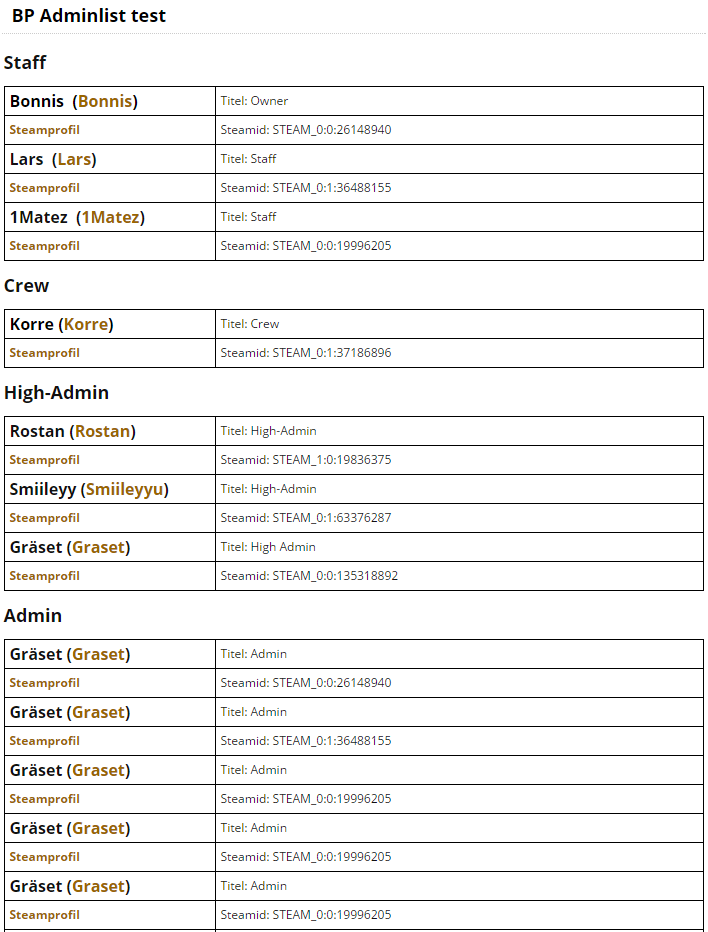
The problem is that one panel is getting tables aswell.
Look att the picture:
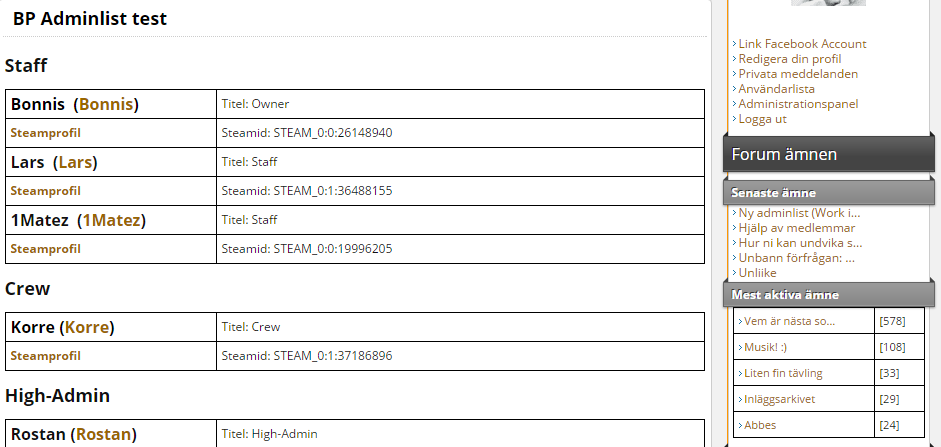
If i go on another costum page its not there.
The following code for costum page is atm:
I want the tables on the panel "Last active threads" to disapear.
could you guys help me?
And i was wondering to you guys who make infusions.
is there any way to code a infusion for my "Costum page" i mean.
Easy to add a new "Admin" as this costum page are for and so on?
It would really help alot..
thanks guys.
//Bonnis
Im coding a costum page thats looks like this:
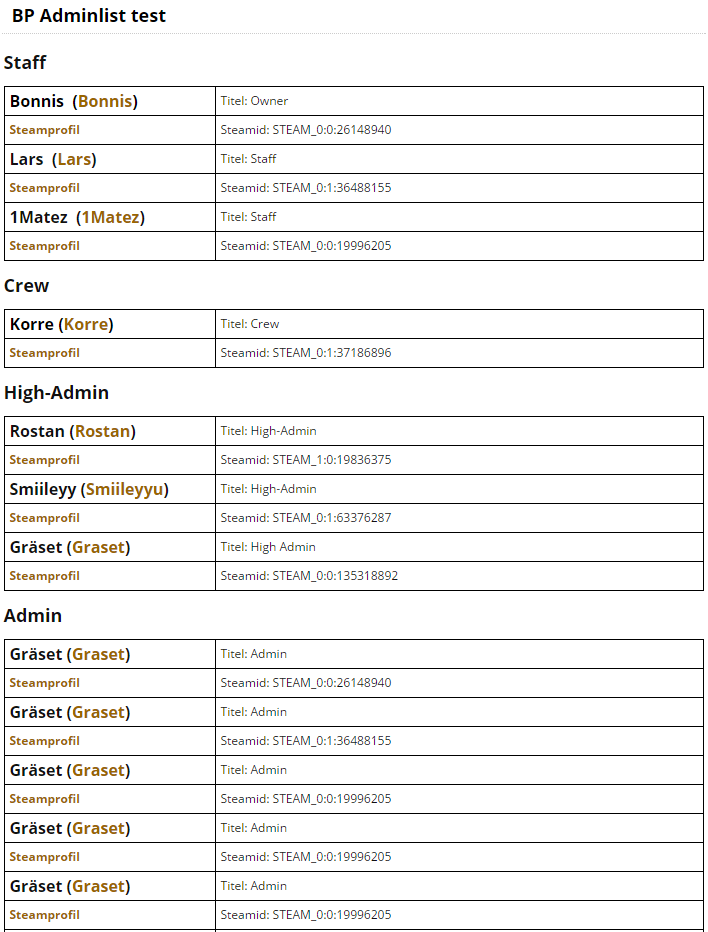
The problem is that one panel is getting tables aswell.
Look att the picture:
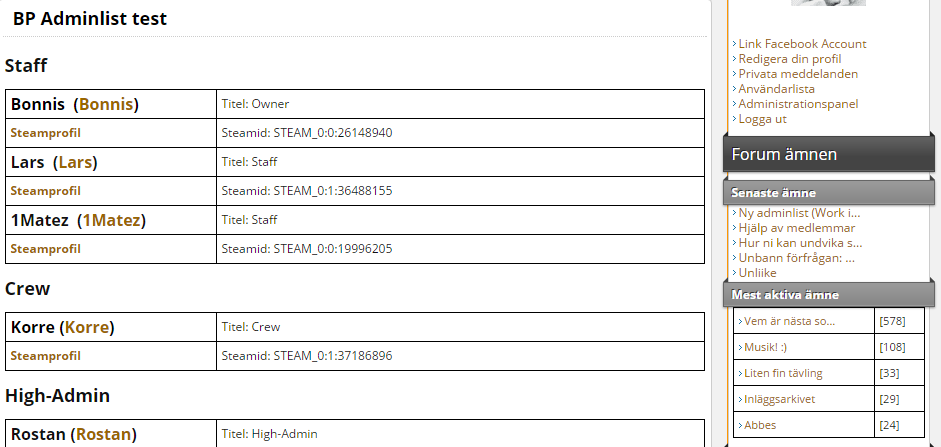
If i go on another costum page its not there.
The following code for costum page is atm:
Code Download source
<!DOCTYPE html>
<html>
<head>
<style>
table, th, td {
border: 1px solid black;
border-collapse: collapse;
}
th, td {
padding: 5px;
text-align: left;
}
</style>
</head>
<body>
<h2>Staff</h2>
<table style="width:100%">
<tr>
<th style="width:200px"><span style="font-size: medium; color: #000000;">Bonnis (<a class="profile-link" href="/profile.php?lookup=2">Bonnis</a>)</span></th>
<td>Titel: Owner</td>
</tr>
<tr>
<th rowspan="2"><a href="https://steamcommunity.com/profiles/76561198012563608">Steamprofil</a></th>
<td>Steamid: STEAM_0:0:26148940</td>
</tr>
<tr>
</tr>
<tr>
<th><span style="font-size: medium;">Lars (<a class="profile-link" href="/profile.php?lookup=19">Lars</a>)</span></th>
<td>Titel: Staff</td>
</tr>
<tr>
<th rowspan="2"><a href="http://steamcommunity.com/profiles/76561198033242039">Steamprofil</a></th>
<td>Steamid: STEAM_0:1:36488155</td>
</tr>
<tr>
<tr>
<th><span style="font-size: medium;">1Matez (<a class="profile-link" href="/profile.php?lookup=9">1Matez</a>)</span></th>
<td>Titel: Staff</td>
</tr>
<tr>
<th rowspan="2"><a href="http://steamcommunity.com/profiles/76561198000258138">Steamprofil</a></th>
<td>Steamid: STEAM_0:0:19996205</td>
</tr>
<tr>
</tr>
</table>
<h2>Crew</h2>
<table style="width:100%">
<tr>
<th style="width:200px"><span style="color: #000000; font-size: medium;"><span>Korre</span><span> (<a class="profile-link" href="/profile.php?lookup=22">Korre</a>)</span></th>
<td>Titel: Crew</td>
</tr>
<tr>
<th rowspan="2"><a href="http://steamcommunity.com/profiles/76561198034639521">Steamprofil</a></th>
<td>Steamid: STEAM_0:1:37186896</td>
</tr>
<tr>
</tr>
</tr>
</table>
<h2>High-Admin</h2>
<table style="width:100%">
<tr>
<th style="width:200px"><span style="font-size: medium;"><span><span><span><span>Rostan (</span><a class="profile-link" href="/profile.php?lookup=95">Rostan</a><span>)</th>
<td>Titel: High-Admin</td>
</tr>
<tr>
<th rowspan="2"><a href="http://steamcommunity.com/profiles/76561197999938478">Steamprofil</a></th>
<td>Steamid: STEAM_1:0:19836375</td>
</tr>
<tr>
</tr>
<tr>
<th style="width:200px"><span style="font-size: medium;"><span><span><span><span>Smiileyy (</span><a class="profile-link" href="/profile.php?lookup=142">Smiileyyu</a><span>)</th>
<td>Titel: High-Admin</td>
</tr>
<tr>
<th rowspan="2"><a href="http://steamcommunity.com/profiles/76561198087018303">Steamprofil</a></th>
<td>Steamid: STEAM_0:1:63376287</td>
</tr>
<tr>
<tr>
<th style="width:200px"><span style="font-size: medium;"><span><span><span><span>Gräset (</span><a class="profile-link" href="/profile.php?lookup=171">Graset</a><span>)</th>
<td>Titel: High Admin</td>
</tr>
<tr>
<th rowspan="2"><a href="http://steamcommunity.com/profiles/76561198230903512">Steamprofil</a></th>
<td>Steamid: STEAM_0:0:135318892</td>
</tr>
<tr>
</tr>
</table>
<h2>Admin</h2>
<table style="width:100%">
<tr>
<th style="width:200px"><span style="font-size: medium;"><span><span><span><span>Gräset (</span><a class="profile-link" href="/profile.php?lookup=171">Graset</a><span>)</th>
<td>Titel: Admin</td>
</tr>
<tr>
<th rowspan="2"><a href="https://steamcommunity.com/profiles/76561198012563608">Steamprofil</a></th>
<td>Steamid: STEAM_0:0:26148940</td>
</tr>
<tr>
</tr>
<tr>
<th style="width:200px"><span style="font-size: medium;"><span><span><span><span>Gräset (</span><a class="profile-link" href="/profile.php?lookup=171">Graset</a><span>)</th>
<td>Titel: Admin</td>
</tr>
<tr>
<th rowspan="2"><a href="http://steamcommunity.com/profiles/76561198033242039">Steamprofil</a></th>
<td>Steamid: STEAM_0:1:36488155</td>
</tr>
<tr>
<tr>
<th style="width:200px"><span style="font-size: medium;"><span><span><span><span>Gräset (</span><a class="profile-link" href="/profile.php?lookup=171">Graset</a><span>)</th>
<td>Titel: Admin</td>
</tr>
<tr>
<th rowspan="2"><a href="http://steamcommunity.com/profiles/76561198000258138">Steamprofil</a></th>
<td>Steamid: STEAM_0:0:19996205</td>
</tr>
<tr>
<tr>
<th style="width:200px"><span style="font-size: medium;"><span><span><span><span>Gräset (</span><a class="profile-link" href="/profile.php?lookup=171">Graset</a><span>)</th>
<td>Titel: Admin</td>
</tr>
<tr>
<th rowspan="2"><a href="http://steamcommunity.com/profiles/76561198000258138">Steamprofil</a></th>
<td>Steamid: STEAM_0:0:19996205</td>
</tr>
<tr>
<tr>
<th style="width:200px"><span style="font-size: medium;"><span><span><span><span>Gräset (</span><a class="profile-link" href="/profile.php?lookup=171">Graset</a><span>)</th>
<td>Titel: Admin</td>
</tr>
<tr>
<th rowspan="2"><a href="http://steamcommunity.com/profiles/76561198000258138">Steamprofil</a></th>
<td>Steamid: STEAM_0:0:19996205</td>
</tr>
<tr>
<tr>
<th style="width:200px"><span style="font-size: medium;"><span><span><span><span>Gräset (</span><a class="profile-link" href="/profile.php?lookup=171">Graset</a><span>)</th>
<td>Titel: Admin</td>
</tr>
<tr>
<th rowspan="2"><a href="http://steamcommunity.com/profiles/76561198000258138">Steamprofil</a></th>
<td>Steamid: STEAM_0:0:19996205</td>
</tr>
<tr>
<tr>
<th style="width:200px"><span style="font-size: medium;"><span><span><span><span>Gräset (</span><a class="profile-link" href="/profile.php?lookup=171">Graset</a><span>)</th>
<td>Titel: Admin</td>
</tr>
<tr>
<th rowspan="2"><a href="http://steamcommunity.com/profiles/76561198000258138">Steamprofil</a></th>
<td>Steamid: STEAM_0:0:19996205</td>
</tr>
<tr>
<tr>
<th style="width:200px"><span style="font-size: medium;"><span><span><span><span>Gräset (</span><a class="profile-link" href="/profile.php?lookup=171">Graset</a><span>)</th>
<td>Titel: Admin</td>
</tr>
<tr>
<th rowspan="2"><a href="http://steamcommunity.com/profiles/76561198000258138">Steamprofil</a></th>
<td>Steamid: STEAM_0:0:19996205</td>
</tr>
<tr>
<tr>
<th style="width:200px"><span style="font-size: medium;"><span><span><span><span>Gräset (</span><a class="profile-link" href="/profile.php?lookup=171">Graset</a><span>)</th>
<td>Titel: Admin</td>
</tr>
<tr>
<th rowspan="2"><a href="http://steamcommunity.com/profiles/76561198000258138">Steamprofil</a></th>
<td>Steamid: STEAM_0:0:19996205</td>
</tr>
<tr>
<tr>
<th style="width:200px"><span style="font-size: medium;"><span><span><span><span>Gräset (</span><a class="profile-link" href="/profile.php?lookup=171">Graset</a><span>)</th>
<td>Titel: Admin</td>
</tr>
<tr>
<th rowspan="2"><a href="http://steamcommunity.com/profiles/76561198000258138">Steamprofil</a></th>
<td>Steamid: STEAM_0:0:19996205</td>
</tr>
<tr>
</tr>
</table>
<h2>Try-Admin</h2>
<table style="width:100%">
<tr>
<th style="width:200px"><span style="font-size: medium;"><span><span><span><span>Gräset (</span><a class="profile-link" href="/profile.php?lookup=171">Graset</a><span>)</th>
<td>Titel: Try-Admin</td>
</tr>
<tr>
<th rowspan="2"><a href="http://steamcommunity.com/id/AbbeS123/">Steamprofil</a></th>
<td>Steamid: STEAM_0:1:104764992</td>
</tr>
<tr>
</tr>
<tr>
<th style="width:200px"><span style="font-size: medium;"><span><span><span><span>Gräset (</span><a class="profile-link" href="/profile.php?lookup=171">Graset</a><span>)</th>
<td>Titel: Try-Admin</td>
</tr>
<tr>
<th rowspan="2"><a href="http://steamcommunity.com/profiles/76561198033242039">Steamprofil</a></th>
<td>Steamid: STEAM_0:1:36488155</td>
</tr>
<tr>
</tr>
</table>
<h2>Stammis</h2>
<table style="width:100%">
<tr>
<th style="width:200px"><span style="font-size: medium;"><span><span><span><span>Gräset (</span><a class="profile-link" href="/profile.php?lookup=171">Graset</a><span>)</th>
<td>Titel: Stammis</td>
</tr>
<tr>
<th rowspan="2"><a href="https://steamcommunity.com/profiles/76561198012563608">Steamprofil</a></th>
<td>Steamid: STEAM_0:0:26148940</td>
</tr>
<tr>
</tr>
<tr>
<th style="width:200px"><span style="font-size: medium;"><span><span><span><span>Gräset (</span><a class="profile-link" href="/profile.php?lookup=171">Graset</a><span>)</th>
<td>Titel: Stammis</td>
</tr>
<tr>
<th rowspan="2"><a href="http://steamcommunity.com/profiles/76561198033242039">Steamprofil</a></th>
<td>Steamid: STEAM_0:1:36488155</td>
</tr>
<tr>
<tr>
<th style="width:200px"><span style="font-size: medium;"><span><span><span><span>Gräset (</span><a class="profile-link" href="/profile.php?lookup=171">Graset</a><span>)</th>
<td>Titel: Stammis</td>
</tr>
<tr>
<th rowspan="2"><a href="http://steamcommunity.com/profiles/76561198000258138">Steamprofil</a></th>
<td>Steamid: STEAM_0:0:19996205</td>
</tr>
<tr>
<tr>
<th style="width:200px"><span style="font-size: medium;"><span><span><span><span>Gräset (</span><a class="profile-link" href="/profile.php?lookup=171">Graset</a><span>)</th>
<td>Titel: Stammis</td>
</tr>
<tr>
<th rowspan="2"><a href="http://steamcommunity.com/id/AbbeS123/">Steamprofil</a></th>
<td>Steamid: STEAM_0:1:104764992</td>
</tr>
<tr>
<tr>
<th style="width:200px"><span style="font-size: medium;"><span><span><span><span>Gräset (</span><a class="profile-link" href="/profile.php?lookup=171">Graset</a><span>)</th>
<td>Titel: Stammis</td>
</tr>
<tr>
<th rowspan="2"><a href="http://steamcommunity.com/id/AbbeS123/">Steamprofil</a></th>
<td>Steamid: STEAM_0:1:104764992</td>
</tr>
<tr>
<tr>
<th style="width:200px"><span style="font-size: medium;"><span><span><span><span>Gräset (</span><a class="profile-link" href="/profile.php?lookup=171">Graset</a><span>)</th>
<td>Titel: Stammis</td>
</tr>
<tr>
<th rowspan="2"><a href="http://steamcommunity.com/id/AbbeS123/">Steamprofil</a></th>
<td>Steamid: STEAM_0:1:104764992</td>
</tr>
<tr>
<tr>
<th style="width:200px"><span style="font-size: medium;"><span><span><span><span>Gräset (</span><a class="profile-link" href="/profile.php?lookup=171">Graset</a><span>)</th>
<td>Titel: Stammis</td>
</tr>
<tr>
<th rowspan="2"><a href="http://steamcommunity.com/id/AbbeS123/">Steamprofil</a></th>
<td>Steamid: STEAM_0:1:104764992</td>
</tr>
<tr>
</tr>
</table>
<h2>Extra-Admin</h2>
<table style="width:100%">
<tr>
<th style="width:200px"><span style="font-size: medium;"><span><span><span><span>Gräset (</span><a class="profile-link" href="/profile.php?lookup=171">Graset</a><span>)</th>
<td>Titel: Extra-Admin</td>
</tr>
<tr>
<th rowspan="2"><a href="http://steamcommunity.com/id/AbbeS123/">Steamprofil</a></th>
<td>Steamid: STEAM_0:1:104764992</td>
</tr>
<tr>
</tr>
<tr>
<th style="width:200px"><span style="font-size: medium;"><span><span><span><span>Gräset (</span><a class="profile-link" href="/profile.php?lookup=171">Graset</a><span>)</th>
<td>Titel: Extra-Admin</td>
</tr>
<tr>
<th rowspan="2"><a href="http://steamcommunity.com/id/AbbeS123/">Steamprofil</a></th>
<td>Steamid: STEAM_0:1:104764992</td>
</tr>
<tr>
<tr>
<th style="width:200px"><span style="font-size: medium;"><span><span><span><span>Gräset (</span><a class="profile-link" href="/profile.php?lookup=171">Graset</a><span>)</th>
<td>Titel: Extra-Admin</td>
</tr>
<tr>
<th rowspan="2"><a href="http://steamcommunity.com/id/AbbeS123/">Steamprofil</a></th>
<td>Steamid: STEAM_0:1:104764992</td>
</tr>
<tr>
<tr>
<th style="width:200px"><span style="font-size: medium;"><span><span><span><span>Gräset (</span><a class="profile-link" href="/profile.php?lookup=171">Graset</a><span>)</th>
<td>Titel: Extra-Admin</td>
</tr>
<tr>
<th rowspan="2"><a href="http://steamcommunity.com/id/AbbeS123/">Steamprofil</a></th>
<td>Steamid: STEAM_0:1:104764992</td>
</tr>
<tr>
<tr>
<th style="width:200px"><span style="font-size: medium;"><span><span><span><span>Gräset (</span><a class="profile-link" href="/profile.php?lookup=171">Graset</a><span>)</th>
<td>Titel: Extra-Admin</td>
</tr>
<tr>
<th rowspan="2"><a href="http://steamcommunity.com/id/AbbeS123/">Steamprofil</a></th>
<td>Steamid: STEAM_0:1:104764992</td>
</tr>
<tr>
<tr>
<th style="width:200px"><span style="font-size: medium;"><span><span><span><span>Gräset (</span><a class="profile-link" href="/profile.php?lookup=171">Graset</a><span>)</th>
<td>Titel: Extra-Admin</td>
</tr>
<tr>
<th rowspan="2"><a href="http://steamcommunity.com/id/AbbeS123/">Steamprofil</a></th>
<td>Steamid: STEAM_0:1:104764992</td>
</tr>
<tr>
</tr>
</table>
</body>
</html>
I want the tables on the panel "Last active threads" to disapear.
could you guys help me?
And i was wondering to you guys who make infusions.
is there any way to code a infusion for my "Costum page" i mean.
Easy to add a new "Admin" as this costum page are for and so on?
It would really help alot..
thanks guys.
//Bonnis
Falk
Falk 146
Need help?, Having trouble?
• View our Documentation for Guides, Standards and Functions
• Name and Organize your Topics and Content correctly in the corresponding Forums for best support results
• Attaching Log Files and Screenshots when reporting issues will help
• Provide with an URL to live example if one exists
• Please read the How to Report an Error post
• Please read and comply with the Code of Conduct
• View our Documentation for Guides, Standards and Functions
• Name and Organize your Topics and Content correctly in the corresponding Forums for best support results
• Attaching Log Files and Screenshots when reporting issues will help
• Provide with an URL to live example if one exists
• Please read the How to Report an Error post
• Please read and comply with the Code of Conduct
(¯·._.·(¯°·._.·°º*[ Project Manager ]*º°·._.·°¯)·._.·¯)
- Super Admin, joined since
- Contributed 6,201 posts on the community forums.
- Started 639 threads in the forums
- Answered 12 questions
Put the table style in each opened table style='xxx,xxx' otherwise you override the Theme´s CSS defaults and everything loaded after will get your new table style you set. You can also make it a new css class.
It is a bit more tricky to make an infusion out of what you are doing, it is nothing I can explain simply here.
In essence you need 1, Infusion.php with all your tables coded for what you do, an admin interface that reads and stores then and a front-end interface that renders it all.
You can also make a new panel, include the custom page in to it.
It is a bit more tricky to make an infusion out of what you are doing, it is nothing I can explain simply here.
In essence you need 1, Infusion.php with all your tables coded for what you do, an admin interface that reads and stores then and a front-end interface that renders it all.
You can also make a new panel, include the custom page in to it.
answered
Well, this is a good and simple enough infusion to write into a tutorial, and when 9 is out, I'll show you how to do it in youtube tutorial video, I'll make for 9.00, if you are interested to learn how to build infusion for this with 9 when i have the time to record it, that is.
I'll add this into my tracked threads.
I'll add this into my tracked threads.
answered
Domi, thanks for your reply. i will look into it.
Hien, i would like to learn, i dont have much skillz i can say im 2/10 on HTML/PHP. ive done some classes and so i think im eazy learner.
so please, make a tutorial. :D it would be awesome to see and maybe learn :)
//bonnis
Merged on Oct 13 2015 at 17:33:50:
cant get rid of this ****
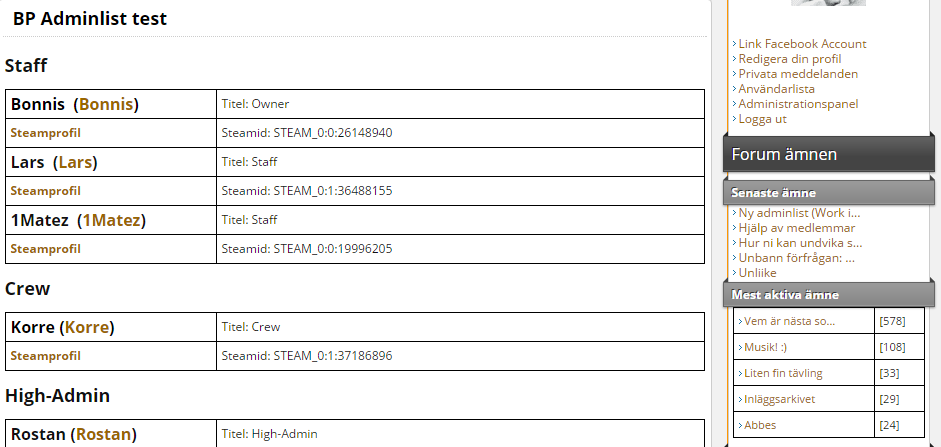
in the panel, the table ****... jesus. hahah xD
Hien, i would like to learn, i dont have much skillz i can say im 2/10 on HTML/PHP. ive done some classes and so i think im eazy learner.
so please, make a tutorial. :D it would be awesome to see and maybe learn :)
//bonnis
Merged on Oct 13 2015 at 17:33:50:
cant get rid of this ****
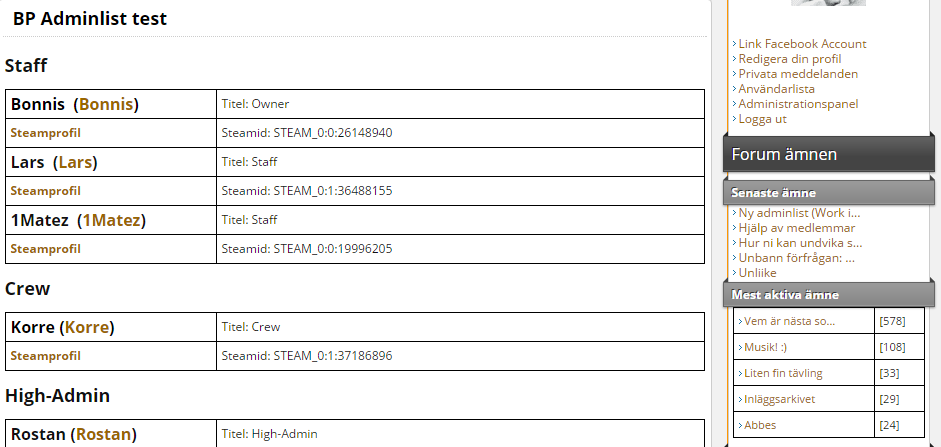
in the panel, the table ****... jesus. hahah xD
Edited by bonnis on 13-10-2015 17:33,
Falk
Falk 146
Need help?, Having trouble?
• View our Documentation for Guides, Standards and Functions
• Name and Organize your Topics and Content correctly in the corresponding Forums for best support results
• Attaching Log Files and Screenshots when reporting issues will help
• Provide with an URL to live example if one exists
• Please read the How to Report an Error post
• Please read and comply with the Code of Conduct
• View our Documentation for Guides, Standards and Functions
• Name and Organize your Topics and Content correctly in the corresponding Forums for best support results
• Attaching Log Files and Screenshots when reporting issues will help
• Provide with an URL to live example if one exists
• Please read the How to Report an Error post
• Please read and comply with the Code of Conduct
(¯·._.·(¯°·._.·°º*[ Project Manager ]*º°·._.·°¯)·._.·¯)
- Super Admin, joined since
- Contributed 6,201 posts on the community forums.
- Started 639 threads in the forums
- Answered 12 questions
It is all about re-loading your CSS file or havening unique identifiers for the classes and elements.
You can try adding this at the bottom of your CP if you don´t manage it with the styles,
It will reset your definitions to theme default.
You can try adding this at the bottom of your CP if you don´t manage it with the styles,
Code Download source
echo "<link rel='stylesheet' href='".THEME."styles.css' type='text/css' media='screen' />\n";It will reset your definitions to theme default.
answered
thanks for your respons.
but this didint work. hmm :/
but this didint work. hmm :/
Edited by N/A on 17-10-2015 08:21,
Falk
Falk 146
Need help?, Having trouble?
• View our Documentation for Guides, Standards and Functions
• Name and Organize your Topics and Content correctly in the corresponding Forums for best support results
• Attaching Log Files and Screenshots when reporting issues will help
• Provide with an URL to live example if one exists
• Please read the How to Report an Error post
• Please read and comply with the Code of Conduct
• View our Documentation for Guides, Standards and Functions
• Name and Organize your Topics and Content correctly in the corresponding Forums for best support results
• Attaching Log Files and Screenshots when reporting issues will help
• Provide with an URL to live example if one exists
• Please read the How to Report an Error post
• Please read and comply with the Code of Conduct
(¯·._.·(¯°·._.·°º*[ Project Manager ]*º°·._.·°¯)·._.·¯)
- Super Admin, joined since
- Contributed 6,201 posts on the community forums.
- Started 639 threads in the forums
- Answered 12 questions
Try
If the styles.css does not include a table reset you need to add it manually in the top of yout theme´s styles.css
such as
Code Download source
add_to_head("<link rel='stylesheet' type='text/css' href='".THEME."styles.css' />");If the styles.css does not include a table reset you need to add it manually in the top of yout theme´s styles.css
such as
Code Download source
/* RESET */
html, body, address, blockquote, div, dl, form, h1, h2, h3, h4, h5, h6, ol, p, pre, table, ul,
dd, dt, li, tbody, td, tfoot, th, thead, tr, button, del, ins, map, object,
a, abbr, acronym, b, bdo, big, br, cite, code, dfn, em, i, img, kbd, q, samp, small, span,
strong, sub, sup, tt, var, legend, fieldset {
margin: 0;
padding: 0;
} answered
Dont really understand, sorry.
Edited by N/A on 18-10-2015 07:37,
Falk
Falk 146
Need help?, Having trouble?
• View our Documentation for Guides, Standards and Functions
• Name and Organize your Topics and Content correctly in the corresponding Forums for best support results
• Attaching Log Files and Screenshots when reporting issues will help
• Provide with an URL to live example if one exists
• Please read the How to Report an Error post
• Please read and comply with the Code of Conduct
• View our Documentation for Guides, Standards and Functions
• Name and Organize your Topics and Content correctly in the corresponding Forums for best support results
• Attaching Log Files and Screenshots when reporting issues will help
• Provide with an URL to live example if one exists
• Please read the How to Report an Error post
• Please read and comply with the Code of Conduct
(¯·._.·(¯°·._.·°º*[ Project Manager ]*º°·._.·°¯)·._.·¯)
- Super Admin, joined since
- Contributed 6,201 posts on the community forums.
- Started 639 threads in the forums
- Answered 12 questions
Take the reset code and put it at the start of your styles.css
answered
it didint work. the "table" is still on the panel.
Falk
Falk 146
Need help?, Having trouble?
• View our Documentation for Guides, Standards and Functions
• Name and Organize your Topics and Content correctly in the corresponding Forums for best support results
• Attaching Log Files and Screenshots when reporting issues will help
• Provide with an URL to live example if one exists
• Please read the How to Report an Error post
• Please read and comply with the Code of Conduct
• View our Documentation for Guides, Standards and Functions
• Name and Organize your Topics and Content correctly in the corresponding Forums for best support results
• Attaching Log Files and Screenshots when reporting issues will help
• Provide with an URL to live example if one exists
• Please read the How to Report an Error post
• Please read and comply with the Code of Conduct
(¯·._.·(¯°·._.·°º*[ Project Manager ]*º°·._.·°¯)·._.·¯)
- Super Admin, joined since
- Contributed 6,201 posts on the community forums.
- Started 639 threads in the forums
- Answered 12 questions
I am guessing that I have not understand your problem at all then.
If you simple want the table as a whole removed.
You need to two sets of codes with two different sources.
With my "help" we only strip the styles, which should have been done many times over with the above examples.
If you simple want the table as a whole removed.
You need to two sets of codes with two different sources.
With my "help" we only strip the styles, which should have been done many times over with the above examples.
answered
Change your --
to ---
and in your html:
or you can also now without body tag -
You're welcome.
Code Download source
table, th, td {
border: 1px solid black;
border-collapse: collapse;
}
to ---
Code Download source
bonnis > table th,
bonnis > table td,
bonnis.table th,
bonnis.table td
{
border: 1px solid black;
border-collapse: collapse;
}
and in your html:
Code Download source
<body class='bonnis'>
<table>
....
</table>
</body>
or you can also now without body tag -
Code Download source
<table class='bonnis'>
...
</table>
You're welcome.
answered
the borders on the table is disapearing.. hmm?
answered
Code Download source
bonnis > table th,
bonnis > table td,
bonnis.table th,
bonnis.table td
{
border: 1px solid black !important;
border-collapse: collapse !important;
}
Category Forum
Modifications and Requests - 8Labels
None yet
Statistics
- Views 0 views
- Posts 13 posts
- Votes 0 votes
- Topic users 3 members
3 participants
Falk 146
Need help?, Having trouble?
• View our Documentation for Guides, Standards and Functions
• Name and Organize your Topics and Content correctly in the corresponding Forums for best support results
• Attaching Log Files and Screenshots when reporting issues will help
• Provide with an URL to live example if one exists
• Please read the How to Report an Error post
• Please read and comply with the Code of Conduct
• View our Documentation for Guides, Standards and Functions
• Name and Organize your Topics and Content correctly in the corresponding Forums for best support results
• Attaching Log Files and Screenshots when reporting issues will help
• Provide with an URL to live example if one exists
• Please read the How to Report an Error post
• Please read and comply with the Code of Conduct
(¯·._.·(¯°·._.·°º*[ Project Manager ]*º°·._.·°¯)·._.·¯)
- Super Admin, joined since
- Contributed 6,201 posts on the community forums.
- Started 639 threads in the forums
- Answered 12 questions
Chan 0
Lead Developer of PHP-Fusion
- Super Admin, joined since
- Contributed 3,842 posts on the community forums.
- Started 232 threads in the forums
- Answered 6 questions
bonnis 10
- Member, joined since
- Contributed 100 posts on the community forums.
- Started 29 threads in the forums
- Started this discussions
Notifications
Track thread
You are not receiving notifications from this thread.
Related Questions
